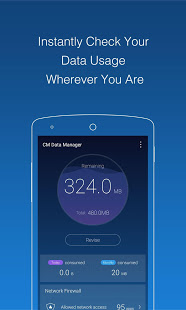CM Data Manager
Monitor your data usage 24/7 and get to know your true network speed instantly!
- Category General
- Program license Free
- Version 2.9.2
- Size 1 MB
- Works under: Android
- Program available in English
- Content rating Everyone
- Package name com.cmcm.flowmonitor
- Program by CM Data Manager Team
1) Added Wi-Fi sharing, let your friends use your connection
2) Various bugfixes and improvements